Let your fingers do the walking …
April 1, 2024
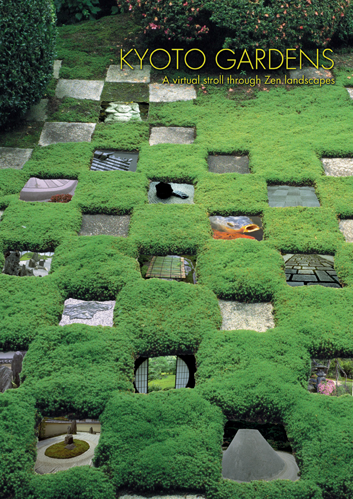
Exploring Kyoto Gardens in 360º
• Click on a garden name (under Gardens) to take a virtual stroll. While holding the mouse button down, move the mouse left or right to explore the gardens through a 360º panoramic perspective (trackpad users simply need to move their finger horizontally across the track pad). When the cursor changes to a vajra-like icon, click the mouse on that icon to move to the next area of the garden. To zoom in, press the Shift key. To zoom out, press the Command key on the Macintosh and the Control key on Windows & Linux.
• At the bottom of the display, an icon palette allows for easy navigation, including 360º auto-rotation or to display information on a particular garden location.
• To see a map of Kyoto and a garden’s location, click on the Temple Location link (under Map).
• To view a slide show of garden pictures, click the Kyoto Gardens Album link (under Photo Library).
• To read one of the six research articles, click on an article title (under Research Library).


February 19, 2016 at 1:28 pm
[…] Explora los jardines más bellos de Kyoto y escucha todos los sonidos de estos bellos paisajes. Aquí podrás encontrar todos los jardines disponibles para perderte un rato en […]